DAB & FM Radio
Contents
Quick Start Guide
Product Overview
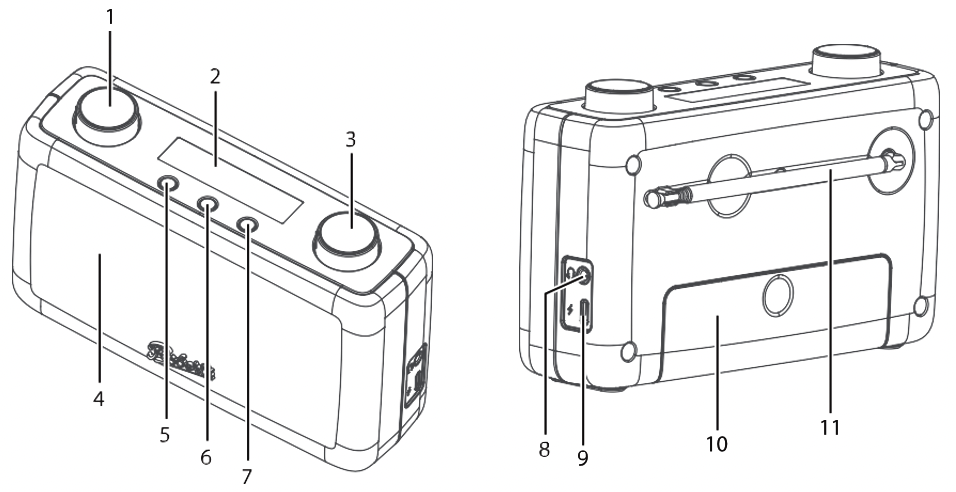
- Power/Volume dial
- Display
- Tuning/Select dial
- Speaker
- Favourite button
- Info/Menu button
- Info/Mode button
- Headphone jack
- Power input socket (USB-C)
- Battery compartment
- Antenna
Package Contents
- Main unit
- USB-A to USB-C cable
- Safety and warranty guide
- Quick start guide
Switching On
- Connect a USB power supply (not included) to the unit with the included cable (alternatively, fit 4xAA/UM3 batteries inside the battery compartment)
- Carefully extend the antenna fully to ensure good radio reception
- Push the volume/power dial to turn the unit on.
IMPORTANT: Ensure that the USB power source is the correct specification, 5V 1 or 2A output. Using a non standard USB power source may damage the device.
When the Play 11 is switched on for the first time, the unit should perform a DAB scan. This allows the radio to find stations available to allow you to tune in.
DAB Operation
Ensure the playback mode is DAB (press Mode to choose DAB)
User the tuner dial to select a new station to listen to and press to select a highlighted station.
Info: various information is available to view when listening to DAB. Pressing the Info/Menu button briefly will cycle through the following information items:
- DLS – This shows current information about the radio program or song currently being played
- Signal strangth – shows a graphic that reveals the strength of signal. Use this to place the radio in a good position for high quality reception
- Programme type – shows the genre of the broadcast
- Ensemble name – displays the multiplex that the radio broadcast belongs to
- Channel number/frequency – shows details about the radio singal
- Signal error – shows the stability and quality of the radio reception
- Audio bit rate – displays the audio quality of the broadcast
- Power source – shows whether mains or battery power is being used
- Time/date – displays the current time being sent by the broadcaster
Note: The information display will default back to DLS after 10 seconds except when showing signal strength.
DAB Menu
When in DAB mode, press and hold the Info/Menu button to enter the menu.
- Full Scan – Start a DAB scan to find new stations
- Manual Tune – Allows tuning to a particular DAB multiplex/station
- Prune – Remove DAB stations from memory that were not found on the last scan
- DRC – High/Low/Off dynamic range control – useful for listening in a noisy environment. Leave OFF / disabled for normal listening
FM Operation
With the radio on, press the Mode button to select FM mode.
To search for a radio station, press the Tuner dial to scan for a radio station. Note, if you turn the dial to the left, then press, the radio will scan DOWN in frequency. Turn the dial to the right then press to scan UP for a station.
Press and hold the Info/menu button to enter the menu and alter the ‘scan setting’. This allows you to shoose ‘Local’ or ‘Distant’. Setting to ‘Local’ will cause the auto scan to only stop on stronger radio stations.
Radio text (RDS): Short press the Info/menu button to cycle through the following information on the display (when it is available):
- Radio Text – displays current radio program information
- Programme Type – displays the genre
- Frequency – displays the current frequency in MHz
- Power source – shows whether USB or battery power is being used
- Time – the time being broadcast by the radio station
- Date – the date being broadcast
Note: The information display will default back to Radio Text after 10 seconds except when showing signal strength.
Other Menus
Pressing and holding the info/menu button will bring up the menu. The items are as follows:
System Menu:
- Time (menu) – Allows you to update how the clock is set or set it manually
- Sleep – Start sleep (auto turn off) after the selected number of minutes
- Backlight – Adjust brightness
- Factory reset – clear all settings and return the unit to defaul settings
- SW version – display the current software version
Favourites / Presets
The Play11 features radio presets in FM and DAB mode.
Store a preset:
- Choose either a DAB or FM radio station that you would like to create a preset for
- Press and hold the Favourite button for 2 seconds.
- ‘Preset Store’ will be displayed
- Turn the Tuner dial to select a preset location
- Press the Tuner dial on the desired favourite location
- The screen will display ‘Preset Stored’
Recall a preset:
- Press the favourite button
- Turn the dial to choose a favourite station
- Press the dial
Backlight
The backlight level can be adjusted in the system menu. When the unit is connected to USB power, the backlight will stay at the chosen level. When operating on batteries, the backlight will dim to save power.
The Clock
The clock in this radio is equipped to receive a DAB radio frequency time signal. After the unit has been turned on, it will automatically tune into a DAB radio station and update the clock. In order for the clock to synchronise to the current local time you must leave it on one DAB station for a short period of time.
You can manually set the time and date if you prefer. Do this via the ‘Time’ menu, and select ‘set time & date’ option. You will also need to set ‘Auto Update’ to ‘NO UPDATE’ for your preferred time/date to be kept. Note, without power, the User set time will not be retained.
Recycling Information

What do I do with my old and unwanted unit? Our friends at Recycle Your Electricals have an electrical Recycling Locator where you can find your nearest drop-off points for electricals and batteries. see https://www.recycleyourelectricals.org.uk/
Recycle Your Electricals is a UK-wide recycling campaign motivating and making it easier for everyone to reuse and recycle unwanted electricals, ensuring we make the most of the valuable materials in them.
Safety & General Precautions
- Read all the instructions carefully before using the unit.
- The unit must be placed on a flat stable surface and should not be subjected to vibrations.
- Do not place the unit on sloped or unstable surfaces as the unit may fall off or tip over.
- Avoid extreme degrees of temperature, either hot or cold. Place the unit well away from heat sources such as radiators or gas/electric fires. Avoid exposure to direct sunlight and other sources of heat.
- Never place any type of candle or naked flame on the top of or near the unit.
- To reduce the risk of fire, electric shock or product damage, do not expose this unit to rain, moisture, dripping or splashing. No objects filled with liquids, such as vases, should be placed on the unit.
- If you spill any liquid into the unit, it can cause serious damage.
- Do not install or place this unit in a bookcase, built-in cabinet or in another confined space. Ensure that a minimum of 10cm should be kept around the unit for ventilation.
- Do not place the unit on or near appliances which may cause electromagnetic interference. If you do, it may adversely affect the operating performance of the unit, and cause a distorted sound.
 RECYCLING This product bears the selective sorting symbol for Waste electrical and electronic equipment (WEEE). This means that this product must be handled pursuant to European directive 2012/19/EU in order to be recycled or dismantled to minimize its impact on the environment. User has the choice to give his product to a competent recycling organization or to the retailer when he buys a new electrical or electronic equipment.
RECYCLING This product bears the selective sorting symbol for Waste electrical and electronic equipment (WEEE). This means that this product must be handled pursuant to European directive 2012/19/EU in order to be recycled or dismantled to minimize its impact on the environment. User has the choice to give his product to a competent recycling organization or to the retailer when he buys a new electrical or electronic equipment.
Technical Specifications
- USB power input: 5V 1A
- Battery DC 1.5V UM3/AA size x 4pcs
- Power consumption: up to 5W
- Radio:
- DAB 174-240MHz
- FM 87.5-108MHz
- Working temperature: 0 ~ 40 °C
- Dimensions: 175x60x110mm
- Weight: 0.36Kg

